While working on one of my recent project I came across and issue when working with DataTables and WebUI-Popover. First let me state that this issue was only when populating the information using Ajax. I am going to assume you have the knowledge on installing the packages below. I will also assume you have your DataTables setup and working properly but have the same issue I had which is the popovers & tooltips not working.
Packages I Am Using
- Laravel 5.6 (https://laravel.com/)
- Laravel DataTables 8.7 (https://yajrabox.com/docs/laravel-datatables/)
- WebUI-Popover 1.2.3 (https://github.com/sandywalker/webui-popover)
I have not tested with older versions, but i can imagine it will work the same.
What I Needed To Accomplish
There are some basic stats I wanted to show to the user when they click on the pie chart icon. Quick stats for the current month. Here is a screenshot of what I wanted to accomplish:
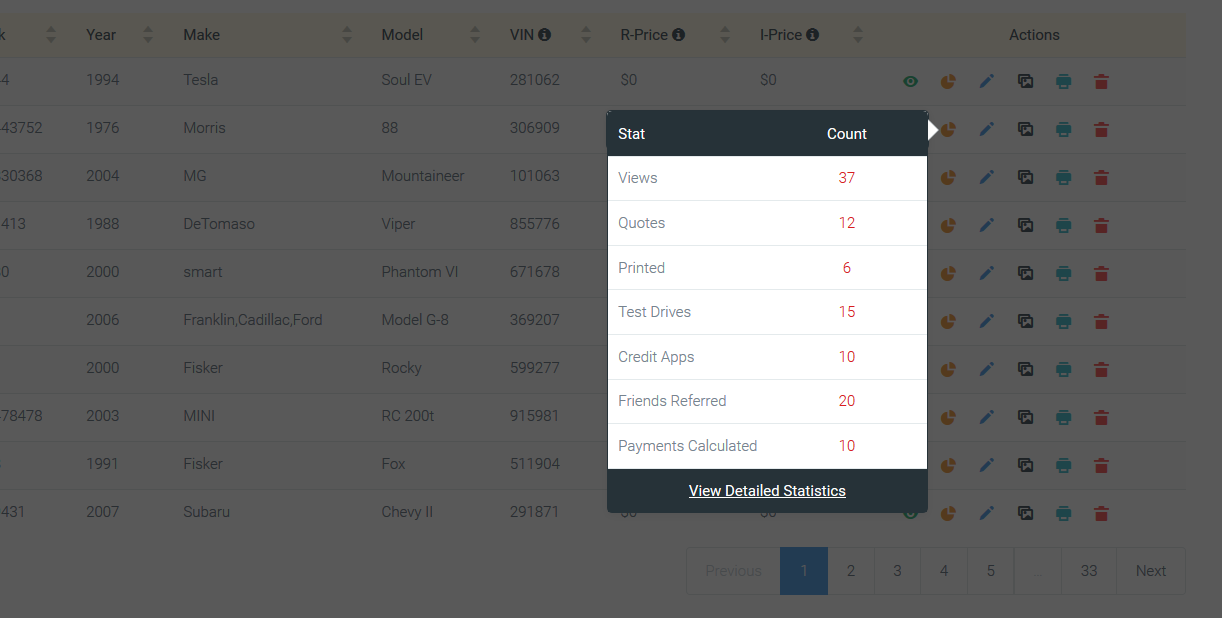
How To Make It Work
We are going to use DataTables drawCallback method to make this all work. Here is the content code for the popover (Note: I have removed some of the table rows to simplify the code below):
<table class="table popover">
<thead class="bg-blue-grey-800 font-weight-400">
<tr>
<th width="50%" style="color: #FFFFFF">Stat</th>
<th width="50%" style="text-align: center; color: #FFFFFF">Count</th>
</tr>
</thead>
<tbody>
<tr>
<td>Views</td>
<td class="required text-center">'.(($inventory->views != 0) ? $inventory->views : 0).'</td>
</tr>
</tbody>
<tfoot class="bg-blue-grey-800 text-center font-weight-400">
<tr>
<td colspan="2">
<a href="javascript:void(0)" style="color: #FFFFFF;">View Detailed Statistics</a>
</td>
</tr>
</tfoot>
</table>' data-animation="pop" data-target="webuiPopover6">
<i class="icon wb-pie-chart" aria-hidden="true"></i>
</button>
Here is the JavaScript used to populate the table with data:
$('#dealerInventory').DataTable({
order: [[ 1, "desc" ]],
processing: true,
serverSide: true,
stateSave:true,
ajax: '{!! route('dealer::inventory.data', ['cond' => ""]) !!}/{!! $condition !!}',
columns: [
{ data: 'condition_id', name: 'condition_id' },
{ data: 'created_at', name: 'created_at' },
{ data: 'stock', name: 'stock' },
{ data: 'year', name: 'year' },
{ data: 'make', name: 'make' },
{ data: 'model', name: 'model' },
{ data: 'vin', name: 'vin' },
{ data: 'retail_price', name: 'retail_price' },
{ data: 'internet_price', name: 'internet_price' },
{ data: 'action', name: 'action', orderable: false, searchable: false }
],
drawCallback: function() {
// Show tooltips
$('[data-toggle="tooltip"]').tooltip();
// Show WebUI-Popover
$('#dealerInventory').on('draw.dt', function () {
$('.showPopUp').webuiPopover({
title: '',
placement: 'left',
trigger: 'click',
backdrop:true,
type: 'html'
});
});
}
});
});
Here is the magic to show the ToolTips for the other buttons in the actions column:
<button type="button" class="btn btn-pure btn-xs icon btn-primary" data-toggle="tooltip" data-original-title="Edit Vehicle">
<i class="icon wb-pencil" aria-hidden="true"></i>
</button>
// Show tooltips
$('[data-toggle="tooltip"]').tooltip();
Here is where we show the WebUI-Popover for the pie icon in the actions column:
$('#dealerInventory').on('draw.dt', function () {
$('.showPopUp').webuiPopover({
title: '',
placement: 'left',
trigger: 'click',
backdrop:true,
type: 'html'
});
});
That’s a Wrap!
I hope this helps others who have run unto this issue. After searching and putting a few different examples together this is what I came up with. If you know of a way to make this easier, please let me know and I will update this post.



About The Author: Ray
More posts by Ray